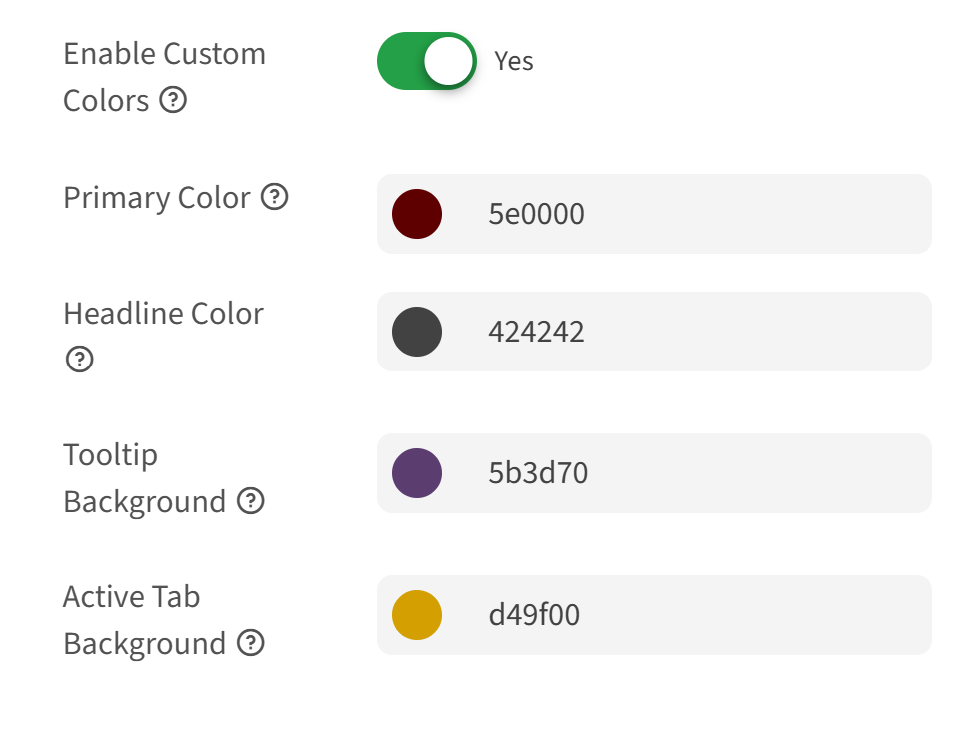- Go to Settings
> Plugins - Click the
Customizer integration - Set
Published to “Yes” to enable the plugin - Go to the
Features tab - Select the menu items, campaign elements, and form actions you want to hide
- Toggle on
Enable Custom Colors and choose your custom colors (Primary, Headline, Tooltip Background, Active Tab Background) Save your configuration